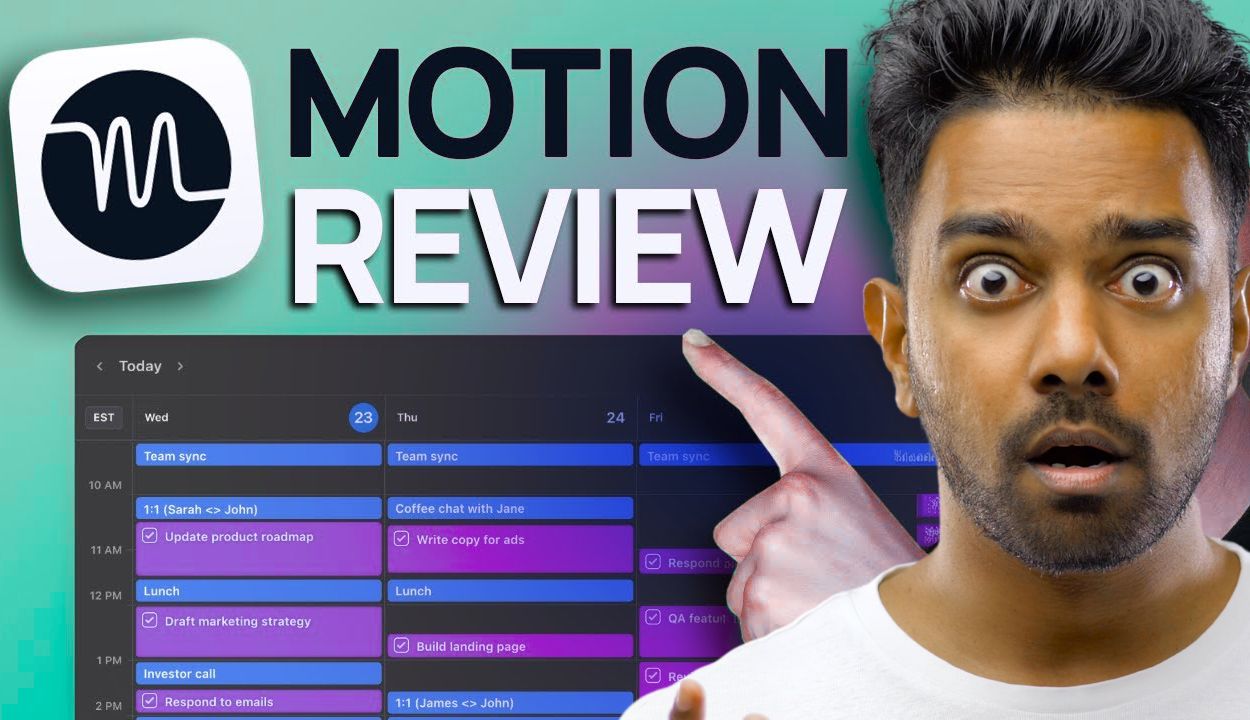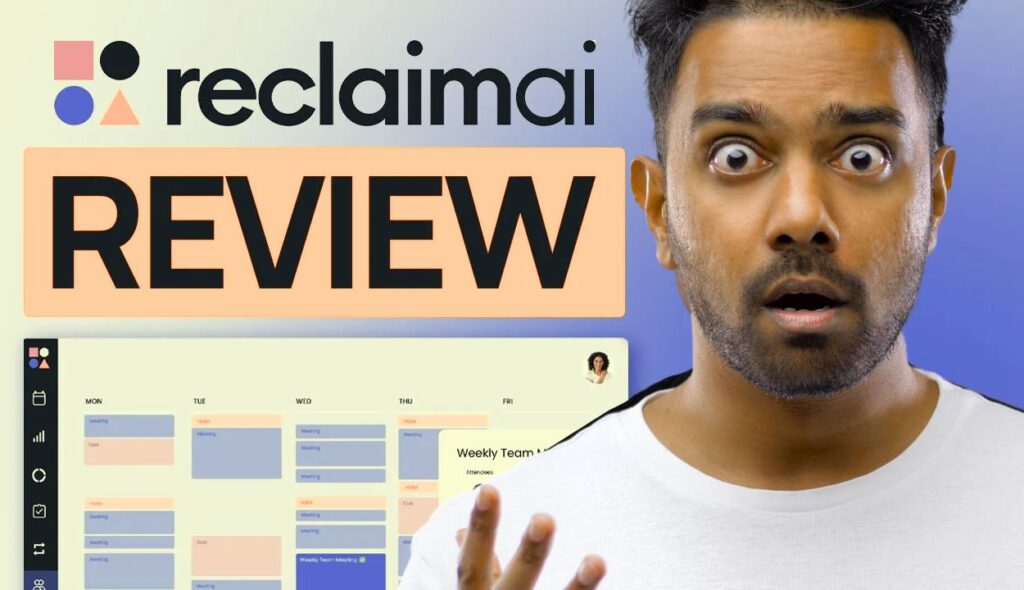Are you tired of juggling multiple projects, managing time slots, tracking clients, and trying to stay focused during your workday? If so, you’re not alone. In today’s fast-paced world, staying organized and productive can be challenging. Fortunately, the Motion app promises to solve these issues by offering an all-in-one productivity platform designed to improve your workflow and work-life balance.
Let’s explore what makes Motion stand out and whether it’s the right tool for your productivity needs.
What is Motion and How Does It Work?
Motion is an AI-powered productivity platform that helps users plan, manage, and execute tasks more efficiently. It consolidates all essential tools into one interface, including:
- Task management
- Time tracking
- Project planning
- Goal setting
- Calendar integration
The real game-changer? Motion’s AI scheduling automatically analyzes your workload and deadlines to optimize your daily agenda. It even schedules breaks to help reduce burnout and keep you refreshed throughout the day.
Ease of Use and Compatibility
When it comes to productivity apps, ease of use is crucial. Fortunately, Motion is a user-friendly platform that’s primarily web-based, with support for:
- Windows and macOS (desktop apps)
- Android and iOS (mobile apps)
One major plus is how easily Motion integrates with commonly used work tools like:
- Google Meet
- Gmail
- Zoom
- Slack
- ClickUp
- Outlook
Although the app may take some time to fully customize and get used to, once set up, it becomes an incredibly powerful personal assistant.
Key Features of Motion
Here’s a closer look at some of the standout features Motion offers:
1. Task Management
You can assign priorities, set deadlines, and track progress. Motion supports different views like Gantt charts, Kanban boards, and simple task lists for flexible organization.
2. Calendar Integration
Motion seamlessly integrates with your existing calendar, allowing for a unified scheduling view. It helps prevent overbooking and ensures all your tasks and meetings are managed in one place.
3. AI-Powered Scheduling
Perhaps the most impressive feature, Motion’s AI understands your workload and intelligently schedules your day. It even allocates time for breaks and adjusts dynamically if your schedule changes.
Prefer manual planning? No problem. Motion also allows you to build your calendar manually with ease.
4. Time Tracking
Motion tracks the exact time spent on each task and generates detailed reports. This is especially useful for:
- Freelancers tracking billable hours
- Teams submitting progress reports
- Professionals monitoring time allocation
5. Project Planning
Though not a full project management suite, Motion offers strong project planning tools. You can break projects into smaller tasks, set milestones, and organize timelines efficiently.
6. AI Meeting Assistant
Booking meetings is easier with Motion’s AI assistant. You can customize availability, so meetings are only scheduled during times that suit you.
Potential Drawbacks
While Motion is packed with smart features, it may not suit everyone—especially those who prefer traditional planning without AI involvement. Additionally, Motion could improve by adding freelancer-specific tools, such as better client collaboration options and progress sharing.
Pricing Plans
Motion offers three main subscription plans, with both monthly and yearly billing options:
1. Individual Plan
- Designed for single users
- Includes AI scheduling, task/project management, and calendar tools
2. Business Standard Plan
- Ideal for small teams (under 10 people)
- Offers more features and customization options
3. Business Pro Plan
- For larger teams (10+ users)
- Includes all available features and advanced team collaboration tools
Although monthly subscriptions are available, the yearly plans offer better value in the long run. There’s also a 7-day free trial, allowing you to test the platform risk-free.
Final Verdict
Motion is a robust productivity tool that brings together AI scheduling, time tracking, and task management to streamline your workflow. Whether you’re a freelancer, team leader, or entrepreneur, the platform’s smart features can help you stay organized, boost efficiency, and create a healthier work-life balance.
Pros:
- Excellent app integrations
- Powerful AI-based task scheduling
- Detailed time tracking and reporting
- Mobile and desktop compatibility
Cons:
- Slight learning curve for new users
- Limited freelancer collaboration features
- Heavily reliant on AI (which some may prefer less)
If you’re looking to improve productivity and take the stress out of planning, Motion might just be the right fit. Give the 7-day trial a go and see how it transforms your daily routine.