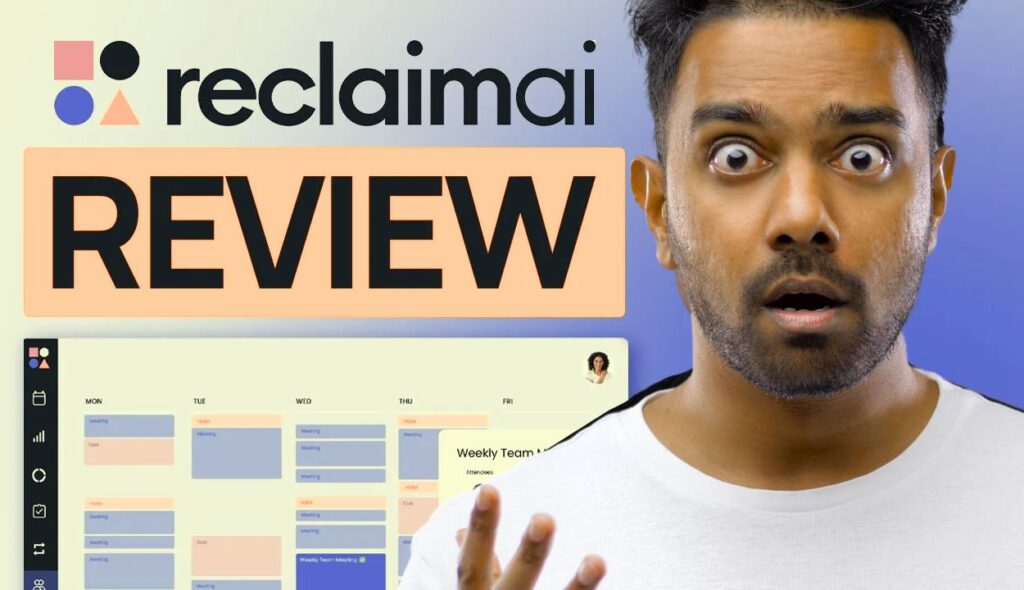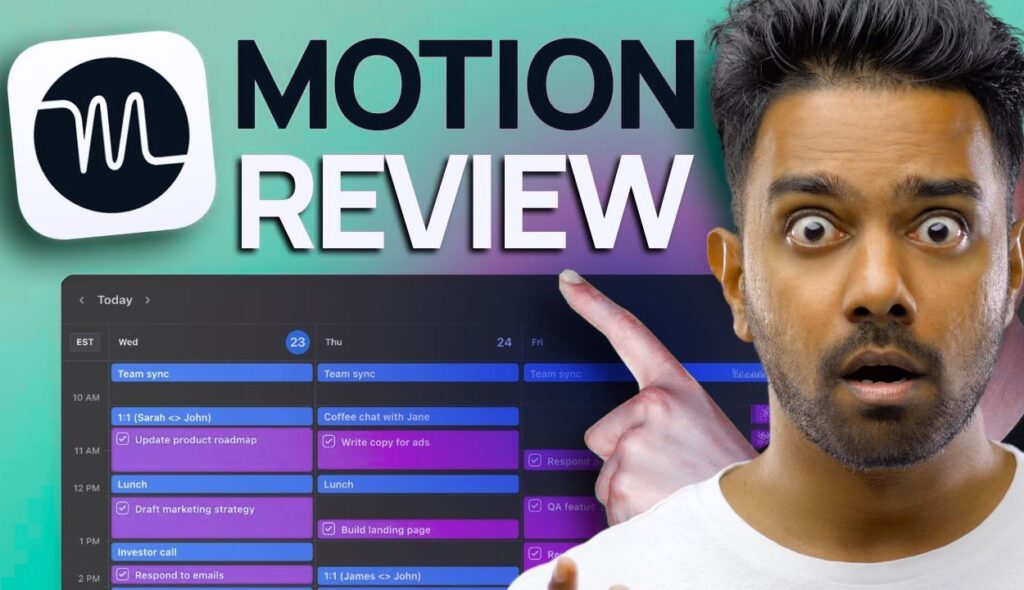Figma, the ubiquitous design platform, has thrown its hat into the website builder ring with Figma Sites. This ambitious move aims to challenge established players like Webflow and Framer, promising a seamless transition from design to a live, functional website. But does it live up to the hype? Is it truly a game-changer for designers, developers, and agencies, or just another no-code pretender?
For over six years, industry professionals have relied on tools like Webflow to build websites for high-profile clients. As a long-time Webflow user, the creator of the video this article is based on brings a critical eye to Figma Sites, holding it to a high standard and exploring whether it can truly deliver a faster, cheaper, and more efficient solution. This article dives deep into Figma Sites, exploring its features, dissecting its code quality, and ultimately, determining whether it’s worth switching.

The Current State of Design-to-Code Workflows
The traditional design handoff process is often fraught with challenges.
Traditional Design Handoff Process
- Pain points: Communication breakdowns, misinterpretations of design intent, and the iterative back-and-forth between designers and developers can lead to significant delays and increased costs.
- Time and resource costs: The need for constant communication and revisions can consume valuable time and resources, impacting project timelines and budgets.
- Communication challenges: Designers and developers often speak different languages, leading to misunderstandings and inefficiencies.
Existing Solutions in the Market
Webflow has emerged as a market leader, offering a visual, no-code website builder that generates clean HTML, CSS, and JavaScript. However, even Webflow has its limitations. While it empowers designers to build complex websites without code, mastering its advanced features and integrating custom code can still present a learning curve.
Figma Sites: Breaking Down the New Features
Figma Sites aims to streamline the entire web creation process, offering a design-to-code workflow within the familiar Figma environment.
Core Functionality
- Design-to-code workflow: Figma Sites allows you to copy your designs directly from Figma, complete with auto layouts, and paste them into the site builder.
- Auto-layout implementation: The seamless transfer of auto layouts is a key feature, ensuring responsive designs that adapt to different screen sizes.
- Breakpoint management: Figma Sites offers breakpoint management, allowing you to create and edit content across desktop, tablet, and mobile versions of your site.
Animation & Interaction Capabilities
- Pre-built animation library: Figma Sites provides a library of pre-made animations, including scroll animations, hover effects, and conditional animations.
- Conditional animations: This is a particularly interesting feature, allowing you to trigger animations based on specific conditions.
- Custom easing options: You can customize the easing of animations, adding a touch of polish to your site.
- Limitation: The video creator expresses some disappointment that the animations seem limited to pre-made options, potentially restricting the ability to create truly custom interactions.
Technical Deep Dive
The true test of any website builder lies in the quality of the code it generates. Figma Sites, in its current beta form, reveals some critical shortcomings.
Code Quality Analysis
- HTML structure issues: The generated HTML code suffers from structural problems, including an excessive number of
divblocks. - SEO implications: The lack of semantic HTML and proper heading tags (H1-H6) is a major concern for SEO.
- Critical Finding: The absence of heading tags makes it difficult for search engines and AI tools to understand the content hierarchy of the website, severely impacting its search engine ranking potential.
- Performance concerns: Bloated code and poor structure can lead to slower loading times, negatively impacting user experience and SEO.
CMS Integration
- Simplified content management: Figma Sites promises a simplified CMS, similar to Framer’s, that allows you to manage dynamic content directly within Figma.
- Comparison with Webflow’s CMS: The video creator notes that the Figma Sites CMS appears to be simpler to set up than Webflow’s, which can be time-consuming.
- Future Feature: Figma Make, a tool to “vibe code,” will allow you to generate custom components using AI and integrate them into your Figma Sites. This is a promising feature that could address the limitations of the pre-built animation library.
Real-World Implementation
To assess the practical viability of Figma Sites, the video creator reviews several websites built with the tool.
Template Analysis
- Review of official templates: The review reveals quality control issues in the official templates provided by Figma.
- Quality control issues: Examples include broken buttons, non-functional sliders, and inconsistent animations.
- Animation inconsistencies: The jumping logos and rough transitions detract from the overall user experience.
Practical Applications
- Use cases for agencies: Figma Sites could potentially streamline the design-to-code workflow for agencies, allowing designers to create and publish websites without relying on developers.
- Client work considerations: However, the current code quality and SEO limitations make it unsuitable for client work in its current state.
- Collaborative possibilities: The collaborative nature of Figma remains a major advantage, allowing designers and developers to work together seamlessly in one environment.
Future Implications & Industry Impact
Figma Sites has the potential to disrupt the website builder market, but it faces significant challenges.
Market Position
- Competition with established players: Figma Sites enters a crowded market dominated by Webflow, Squarespace, and Wix.
- Pricing considerations: The pricing model for Figma Sites is yet to be announced, which will be a crucial factor in its adoption.
- Hosting limitations: Information about hosting options and limitations is also currently unavailable.
Development Roadmap
- Expected feature additions: Figma is expected to add more features and improve the code quality of Figma Sites in the future.
- SEO improvements needed: Addressing the SEO limitations, particularly the lack of heading tags, is crucial for its success.
- Integration possibilities: Integration with other Figma tools and third-party services could further enhance its functionality.
Expert Analysis & Recommendations
Pros
- Collaborative environment: Figma’s collaborative features make it easy for teams to work together on website projects.
- Seamless design integration: The direct integration with Figma streamlines the design-to-code workflow.
- Simplified workflow: Figma Sites has the potential to simplify the website creation process, reducing the need for developers.
Cons
- Code quality issues: The current code quality is a major concern, particularly for SEO.
- Limited customization: The pre-built animation library and CMS may limit customization options.
- SEO challenges: The lack of heading tags and other SEO features makes it difficult to optimize websites for search engines.
Use Case Recommendations
- When to use Figma Sites: Figma Sites may be suitable for small, personal projects or internal websites where SEO is not a major concern.
- When to stick with alternatives: For client work or websites that require high-quality code and strong SEO, it’s best to stick with established website builders like Webflow.
- Migration considerations: Migrating existing websites to Figma Sites may not be feasible due to the code quality issues and SEO limitations.
Read also: Ready AI Review: The Revolutionary AI Website Builder That’s Changing the Game (No Coding Required)
Conclusion
Figma Sites represents an intriguing step towards a truly seamless design-to-code workflow. However, in its current state, it falls short of being a game-changer. The code quality issues and SEO limitations are significant concerns that need to be addressed before it can be considered a viable alternative to established website builders like Webflow.
Despite its shortcomings, Figma Sites holds promise. The collaborative environment and seamless design integration are major advantages that could appeal to designers and agencies. As Figma continues to develop and improve the platform, it has the potential to become a serious contender in the website builder market. For now, proceed with caution and keep a close eye on future updates.