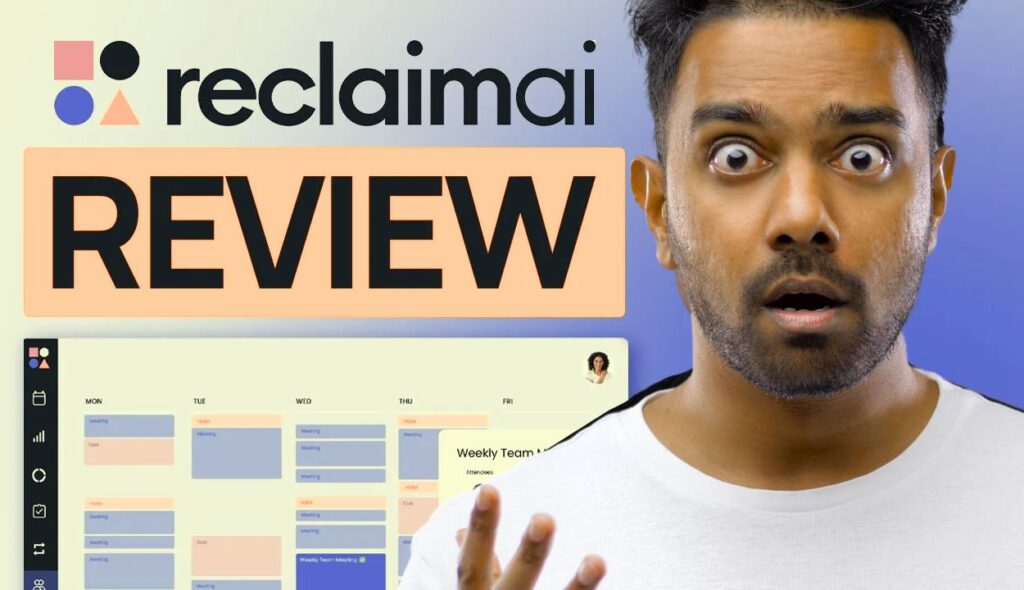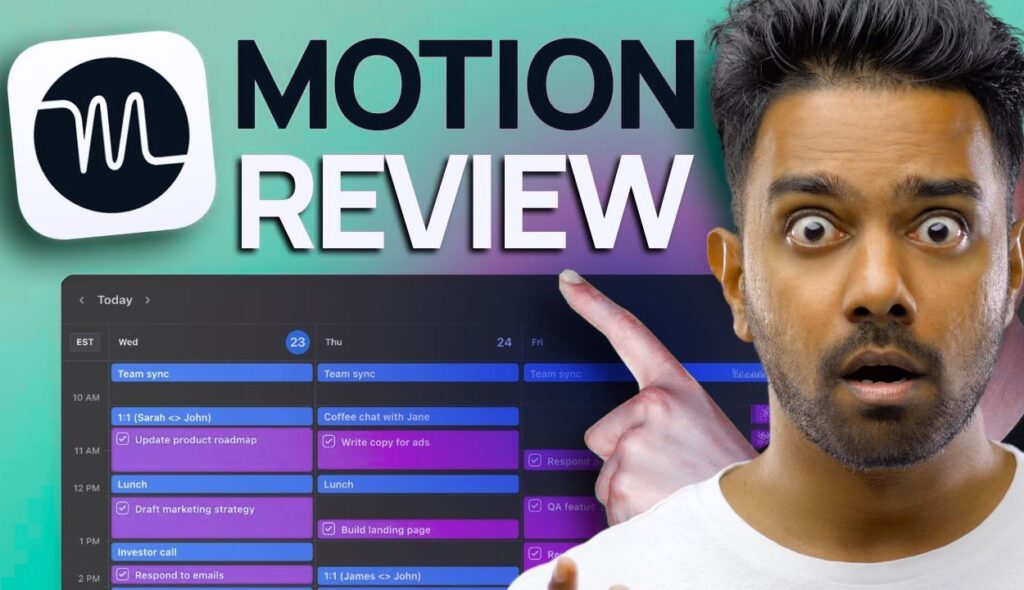Building a website is exciting until you hit the biggest roadblock: writing content for every page. You’ve got the idea, the design, but then comes the blank page problem. What should I write? And even if you’re able to write something, how do you make it engaging? Fortunately, artificial intelligence (AI) is rapidly transforming website content creation, offering tools that can generate high-quality content in minutes. In fact, recent data shows that over 13% of Google queries now include AI Overview results, indicating a significant shift towards AI-driven information synthesis. This article will guide you through leveraging AI tools like GravityWrite and ChatGPT to create engaging, SEO-optimized websites quickly and efficiently, saving you time while boosting content quality.
The Evolution of AI Website Content Generation
AI-driven content creation has evolved from a futuristic concept to a practical reality, reshaping how websites are built and maintained. In 2025, AI tools are not just about generating text; they offer comprehensive solutions that include design suggestions, image creation, and SEO optimization.
Current State of AI Content Tools
Several leading platforms are at the forefront of this transformation. GravityWrite, for example, offers an AI-powered writing assistant that generates high-quality content directly within website builders. ChatGPT, on the other hand, provides versatile content generation capabilities through prompts and screenshot analysis. Other notable tools include Jasper.ai, known for its enterprise-level features, and HubSpot AI Content Writer, which offers a range of free content creation and optimization tools. The adoption rates of these tools are steadily increasing as businesses and individuals seek more efficient ways to manage their online presence.
Benefits of AI-Generated Content
The advantages of using AI for website content are numerous:
- Time Efficiency: AI can generate content in minutes, significantly reducing the time spent on writing.
- Consistency in Messaging: AI ensures a consistent tone and style across all website pages.
- SEO Optimization Capabilities: Many AI tools are designed to optimize content for search engines, improving visibility and ranking.
- Cost-Effectiveness: AI can reduce the need for hiring professional content writers, saving on labor costs.
Method 1: Using GravityWrite for Website Content Generation
GravityWrite simplifies the website building process by integrating AI directly into a user-friendly platform. Here’s how to get started:
Getting Started with GravityWrite
- Plugin Installation Process: Begin by installing the GravityWrite website builder plugin on your WordPress site. The plugin can be downloaded from the link provided in the video description.
- Initial Setup Requirements: Once downloaded, navigate to your WordPress dashboard, go to “Plugins,” click “Add New,” and then “Upload Plugin.” Choose the downloaded plugin file and click “Install Now” followed by “Activate.”
- Platform Interface Overview: After activation, click “Get Started” to connect GravityWrite to your Google account. This will create a GravityWrite account linked to your website.
Step-by-Step Content Generation
- Business Information Input: Describe your website by selecting the type of business (e.g., restaurant) and providing a name. The more details you provide about your business, the better the AI can tailor the content.
- Template Selection: Choose a design template that suits your business type. GravityWrite offers a variety of templates for different industries.
- Content Customization Options: Customize the template by adding your logo, contact details, and other relevant information. GravityWrite will then generate a complete website with content and images based on the provided details.
Customization and Optimization
- Image Replacement: To change an image, simply click on it and upload a new one.
- Text Editing Capabilities: Edit the generated text by clicking on the text box and entering your desired content.
- Design Modifications: Modify the font style and color using the available options to match your brand.
- Publishing Process: Once you’re satisfied with the customizations, click “Start Building,” and GravityWrite will create the homepage for your website. You can then generate content for other pages in a similar manner.
Method 2: Leveraging ChatGPT for Website Content
ChatGPT offers a different approach to AI website content generation, focusing on creating content for specific sections of your website using screenshots and prompts.
Setup Process
- Template Installation: If starting with a blank website, install a starter template plugin like Astra. This provides a basic design to work with.
- ChatGPT Prompt Preparation: Use a pre-designed prompt to guide ChatGPT in generating content. A ready-to-use prompt can be found in the video description.
- Integration with Website Builders: ChatGPT doesn’t directly integrate with website builders, so you’ll need to copy and paste the generated content into your site.
Content Generation Workflow
- Screenshot-Based Content Creation: Take a screenshot of the section of your website for which you want to generate content.
- Prompt Optimization Techniques: Paste the pre-designed prompt into ChatGPT and replace the bracketed text with your website details, target audience, and purpose.
- Content Refinement Process: Upload the screenshot to ChatGPT, and it will generate content tailored to that specific section, including headings, subheadings, and button text.
Visual Content Enhancement
- Integration with Leonardo AI: If you need an image for your website, use Leonardo AI to generate one.
- Image Generation Process: Describe the type of image you want in Leonardo AI, or use the prompt provided by ChatGPT.
- Visual Content Optimization: Download the generated image and upload it to your website, replacing the existing image in the desired section.
Best Practices and Advanced Strategies
To maximize the effectiveness of AI-generated website content, consider these best practices:
SEO Optimization Techniques
- Keyword Integration: Naturally incorporate relevant keywords throughout your content to improve search engine rankings.
- Meta Description Generation: Use AI to generate compelling meta descriptions that entice users to click on your website.
- Content Structure Optimization: Structure your content with clear headings, subheadings, and bullet points to improve readability and SEO.
Content Quality Control
- Human Oversight Requirements: Always review and edit AI-generated content to ensure accuracy and coherence.
- Editing and Proofreading Workflow: Implement a thorough editing and proofreading process to catch any errors or inconsistencies.
- Brand Voice Maintenance: Ensure that the AI-generated content aligns with your brand’s voice and style.
Platform Selection Guidelines
- Budget Considerations: Evaluate the pricing plans of different AI tools and choose one that fits your budget.
- Feature Comparison: Compare the features of different AI tools to determine which one best meets your needs.
- Scaling Capabilities: Consider the scalability of the AI tool and whether it can handle your growing content needs.
Future Trends and Recommendations
The field of AI website content generation is constantly evolving, with new technologies and capabilities emerging regularly.
Emerging Technologies
- New AI Tools and Capabilities: Expect to see more advanced AI tools that offer even greater customization and optimization options.
- Integration Possibilities: Look for increased integration between AI tools and other website building platforms.
- Industry Predictions: Experts predict that AI will continue to play a significant role in website content creation, making it easier and more efficient than ever before.
Implementation Strategy
- Getting Started Checklist:
- Choose an AI tool that fits your needs and budget.
- Install the necessary plugins or software.
- Prepare your website template or design.
- Generate and customize your content.
- Review and edit the content for accuracy and brand consistency.
- Common Pitfalls to Avoid:
- Relying too heavily on AI-generated content without human oversight.
- Neglecting SEO optimization.
- Failing to maintain brand voice and style.
- Success Metrics:
- Increased website traffic.
- Improved search engine rankings.
- Higher engagement rates.
- Reduced content creation time.
Read also: How to Create Professional Animated Stories Using ChatGPT: A Complete Guide to AI Animation in 2025
Conclusion
AI website content generation is revolutionizing how websites are built and maintained. By leveraging tools like GravityWrite and ChatGPT, you can create high-quality, engaging content in minutes, saving time and improving your website’s performance. Remember to combine AI-generated content with human oversight to ensure accuracy and brand consistency. As AI technology continues to evolve, it will undoubtedly play an even greater role in shaping the future of website content creation. Embrace these tools and strategies to stay ahead in the ever-changing digital landscape.